Difference between revisions of "History of Computers - Basic Input/Output System"
(→Overview) |
(→Overview) |
||
| Line 14: | Line 14: | ||
http://www.miniih.com/miniiblog/lesson/files/Image/bios0mjpg.jpg <ref> [http://www.booking.miniih.com/index.php//home/post/6 Booking.]. </ref> | http://www.miniih.com/miniiblog/lesson/files/Image/bios0mjpg.jpg <ref> [http://www.booking.miniih.com/index.php//home/post/6 Booking.]. </ref> | ||
| − | + | Example of the BIOS on the motherboard | |
==Significance== | ==Significance== | ||
Revision as of 00:09, 2 September 2010
Page created by: Mary Payne
Introduction
[1] BIOS
The basic input/output system, BIOS, appears when a computer is turned on and is the code that checks the hard drive, memory, key board and the monitor screen before the operating system. BIOS program is located in the ROM, read only memory, chip which is on the CMOS structure, complementary metal-oxide semiconductor.
Overview
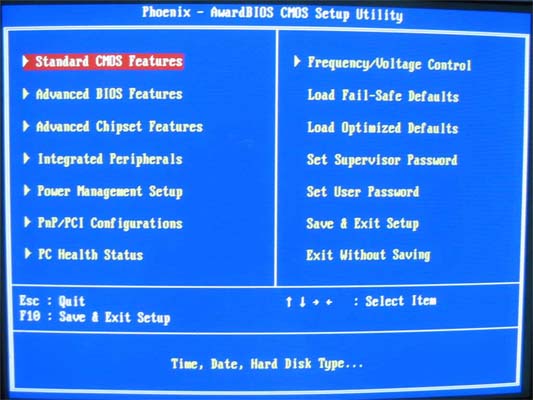 [2]
Example of what the BIOS is checking throughout the computer
[2]
Example of what the BIOS is checking throughout the computer
The BIOS is a in every computer, that begins a number of diagnostic tests at the start of a computers boot up process. BIOS checks to make sure that different parts and functions of the computer are working, such as, hard drive, the monitor, key board, memory, processor and many others. It configures the PC's hardware so that the operating system can recognize and install the appropriate software device drivers. [3] The BIOS is located in the ROM chip which is on the CMOS chip and all of this is located on the motherboard.
[4] Example of the BIOS on the motherboard