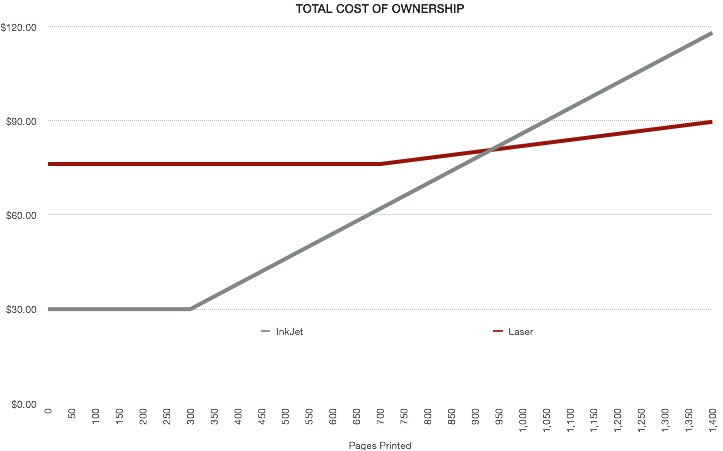History of Computers - Laser Printer
Introduction
After only a few decades of technological development, the laser printer put high quality black and white printing in the reach of every business, small office, and home. Laser printers cannot be beat for high-speed, high-volume print jobs.[1]
Overview
In 1938, Chester Carlson developed the electrophotography process used in laser printers. He discovered one could create an image by reflecting light from the white areas of a piece of paper on to a drum coated with photo conducting material. Light neutralizes the charge on the drum and oppositely charged toner sticks to those areas. Toner is then transferred to the paper which is then fed through a fuser where heat and pressure fix it in place. Carlson’s invention led to the creation of the Xerox Corporation.
In 1969, Gary Starkweather, while working at Xerox, thought of creating the image on the drum with a laser instead of reflecting light. It took 8 years for Xerox to release its first laser printer in 1977, 9700 Electronic Printing System. However, this product was extremely large and expensive.[2]
The first commercial implementation of a laser printer was the IBM 3800 in 1976, used for high volume printing on continuous paper. The speed was 215 pages per minute.[3]
In the mid–1970s, Canon and HP partnered to develop HPs first laser printer, HP 2680A.[4] This printer was introduced in 1980 for $108,500. It printed on fanfold paper rather than sheet paper and a top speed of 45 pages per minute. The print resolution was 180 dots per inch.[5]
In 1981, Xerox introduced laser printer designed for office use, the Xerox Star 8010. Although innovative, the price was too high for most businesses at $17,000.[6]
In 1982 Canon introduced the LBP-10 but their primary goal was to find a strong marketing partner in the computer business. Xerox declined Canon’s offer so Canon went to HP.[7]
In 1984, HP introduced the HP LaserJet, the first desktop laser printer, for $3,500. This timing matched perfectly with the emergence of the personal computer market. Now that they had their own computers, customers wanted easy and direct access to their printers. LaserJet printers replaced the noisy dot matrix printers which had poor resolution and limited fonts. Laser printers provided quiet, fast, letter-quality output. Users could now print horizontally and vertically in a variety of fonts and they could print graphics.[8] David Laing, Director of Innovation for HP LaserJet Enterprise Solutions, says “As I reflect on the HP LaserJet and when it first launched, it gave small businesses the ability to look bigger. A small business had the ability to appear more professional, like larger companies, at a reasonable cost.”[9] In December 2000, HP shipped its 50 millionth LaserJet Printer.[10]
Technology summary
The PC sends instructions to the printer in a printer command language (PCL). The instructions include the text, the font, where to print it, and the graphic images. The printer has a raster image processor (RIP) that converts the PCL into instructions for the laser.
The electrophotography printing process is centered on an imaging drum. The first step is to apply a negative charge to the surface of the drum.[11] A corona wire, a high voltage wire that gives a static electric charge to anything nearby, charges the drum to a negative charge spread uniformly.[12] Then a laser, using lenses and mirrors, etches the image on the surface by changing the charge from negative to positive. Next, the negatively charged toner is transferred to the surface of the drum. The toner sticks to the positively charged areas, staying in place by static electricity. The toner is then transferred from the drum to the paper which has been given a positive charge. The negatively charged toner is attracted to the positively charged paper. Next, the paper passes through a fuser which uses heat and pressure to fuse the toner to the paper.[13] After the toner leaves the drum the drum is cleaned with a soft blade and a charged roller or corona wire applies a negative charge and the process begins again.[14]
Technology trends
Speed – From less than one page per minute to over 50 pages per minute Print Quality – From 180 dots per inch to 1200 dots per inch Reliability – Workloads between 4,000 and 15,000 pages per month Paper Handling – duplex printing, envelopes, heavy paper, thin paper, various sizes Toner development – particle size, consistency, heat transfer characteristics.[16] Drum Size – First generation machines had drums with a circumference greater than the length of a piece of paper. Once coatings were developed with faster recovery from the electrostatic charge, smaller drums and therefore smaller machines were designed.[17] Size - The first laser printer looked like a large Xerox office copier. By 2000 laser printers could sit on a desk and were slightly larger than an inkjet printer. Laser printers were significantly larger than inkjet printers. Price – Declined from $3500 in 1984 to less than $100 in 2016.[18]
Competition
Before 2000, the key competition for the laser printer was the dot matrix and the inkjet. Many technology companies were chasing the growth in the market, including HP, IBM, Canon, Xerox, Brother, Apple, Lexmark, Epson, Kyocera, Minolta, and Toshiba.[19]
The main choice for customers for business and home printing is between inkjet and laser printer. Inkjets have a lower price and the ability to print color but replacement ink is costly and print speed is slower. Laser printers offer a lower cost per page and better text print quality but at a higher price.[20]
While there are many estimates for cost per page, inkjet costs approximately 12 cents per page while laser printers cost approximately 2 cents per page. Additionally, laser printers are known for paper jams, larger size, and higher initial cost.[22]
Significance
By the year 2000, laser printers were dominating the market for high print quality, reliable home office and business printing. Customers no longer had to run to Kinkos or back to their office to print documents when they needed them. Laser printers offered a quiet, high speed solution at a lower cost of printing compared to inkjet printers. The technology quickly responded to the demands of the customers as the market demanded smaller, faster, and higher quality printing.
References
1. http://www.alphr.com/innovation-at-work/1001254/how-does-a-laser-printer-work
2. http://www.alphr.com/innovation-at-work/1001254/how-does-a-laser-printer-work
3. https://en.wikipedia.org/wiki/Laser_printing
4. http://www.alphr.com/innovation-at-work/1001254/how-does-a-laser-printer-work
5. http://www.hpmuseum.net/display_item.php?hw=442
6. https://en.wikipedia.org/wiki/Laser_printing
7. http://www.printerworks.com/Catalogs/CX-Catalog/CX-HP_LaserJet-History.html
8. http://www.hp.com/hpinfo/abouthp/histnfacts/museum/imagingprinting/0018/
9. http://smallbiztrends.com/2013/11/laserjet-printer-history.html
10. http://www.hp.com/hpinfo/abouthp/histnfacts/museum/imagingprinting/0018/
11. http://www.alphr.com/innovation-at-work/1001254/how-does-a-laser-printer-work
12. http://www.explainthatstuff.com/laserprinters.html
13. http://www.alphr.com/innovation-at-work/1001254/how-does-a-laser-printer-work
14. https://en.wikipedia.org/wiki/Laser_printing
15. http://www.buzzle.com/articles/how-does-a-laser-printer-work.html
16. https://en.wikipedia.org/wiki/Laser_printing
17. http://www.alphr.com/innovation-at-work/1001254/how-does-a-laser-printer-work
18. https://en.wikipedia.org/wiki/Laser_printing
20. http://blog.andrewschenk.com/total-cost-of-ownership-inkjet-vs-laser-printers/
21. http://blog.andrewschenk.com/total-cost-of-ownership-inkjet-vs-laser-printers/
22. http://blog.andrewschenk.com/total-cost-of-ownership-inkjet-vs-laser-printers/
Cites
1. https://en.wikipedia.org/wiki/Laser_printing
Michael Urdahl
Cite error: <ref> tags exist, but no <references/> tag was found