History of Computers - Razer's Optomechanical Switch
Introduction
Razer’s Optomechanical switch is the first mechanical switch to have an infrared light beam to detect key actuation. Released in the summer of 2018.
Overview
The Optomechanical Switch is Razer’s new invention that they utilize in their new keyboards. Contrary to other keyboards that use normal mechanical switches or a membrane, Razer's Optomechanical switch detects key actuation with an infrared beam as shown below.

You can also observe the stabilizer bar Razer has added to the switch, ensuring that wherever you press, the keycap motion stays consistent. The stabilizer bar also prevents the wobbly feeling that you sometimes get when pressing down keys that have traditional switches. Durability is also improved in the Optomechanical switch. Since there is less physical contact when you press a key, switch degradation is almost eliminated. Most standard switches have a lifespan of around 50 million clicks, the Optomechanical switch has a lifespan of 100 million clicks.
Razer claims their new switch is "the only clicky switch to actuate at a 1.5 mm actuation distance" which is 30 percent faster than other mechanical switches. The switch also only requires 45g of force for your keystroke to register, which is less force than competing switches which require 50-60g. [1]
Significance
Razer's Optomechanical switch has proven to be quite revolutionary in both the keyboard and computer world because of the technology that is able to be fit in a small key. This new switch contains many improvements compared to the standard mechanical switch used in other keyboards. It detects key actuation 30% faster and has twice the lifespan of competing switches all due to Razer's light beam. [2]
Definition List
- Key Actuation
- Simply put, it is the key travel distance where the key is actually recognized by the keyboard. Activation. [3]
- Clicky switch
- A switch has a cliky noise when it is pressed down and recognized by the keyboard. [4]
- Mechanical Switch
- A switch that uses a physical switch to determine when a key is being pressed. [5]
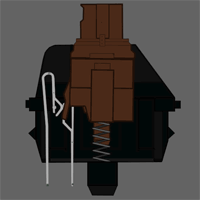
- Membrane keyboard
- A keyboard which uses 3 layers in its design. The 1st layer is the top membrane layer, the second layer is made of holes, and the third layer is the bottom membrane layer. [6]

References
- ↑ https://www.razer.com/razer-opto-mechanical-switch
- ↑ https://www.digitaltrends.com/computing/razer-huntsman-gaming-keyboards-use-laser-switches/
- ↑ https://mechanicalkeyboards.com/terms.php?t=Actuation%20Force
- ↑ https://mechanicalkeyboards.com/terms.php?t=Mechanical%20Keyboards
- ↑ https://www.pcworld.com/article/242037/computers-accessories/mechanical-keyboard-faq-pick-the-right-switch.html
- ↑ https://www.prohavit.com/blog/membrane-keyboard-vs-mechanical-keyboard/#membrane